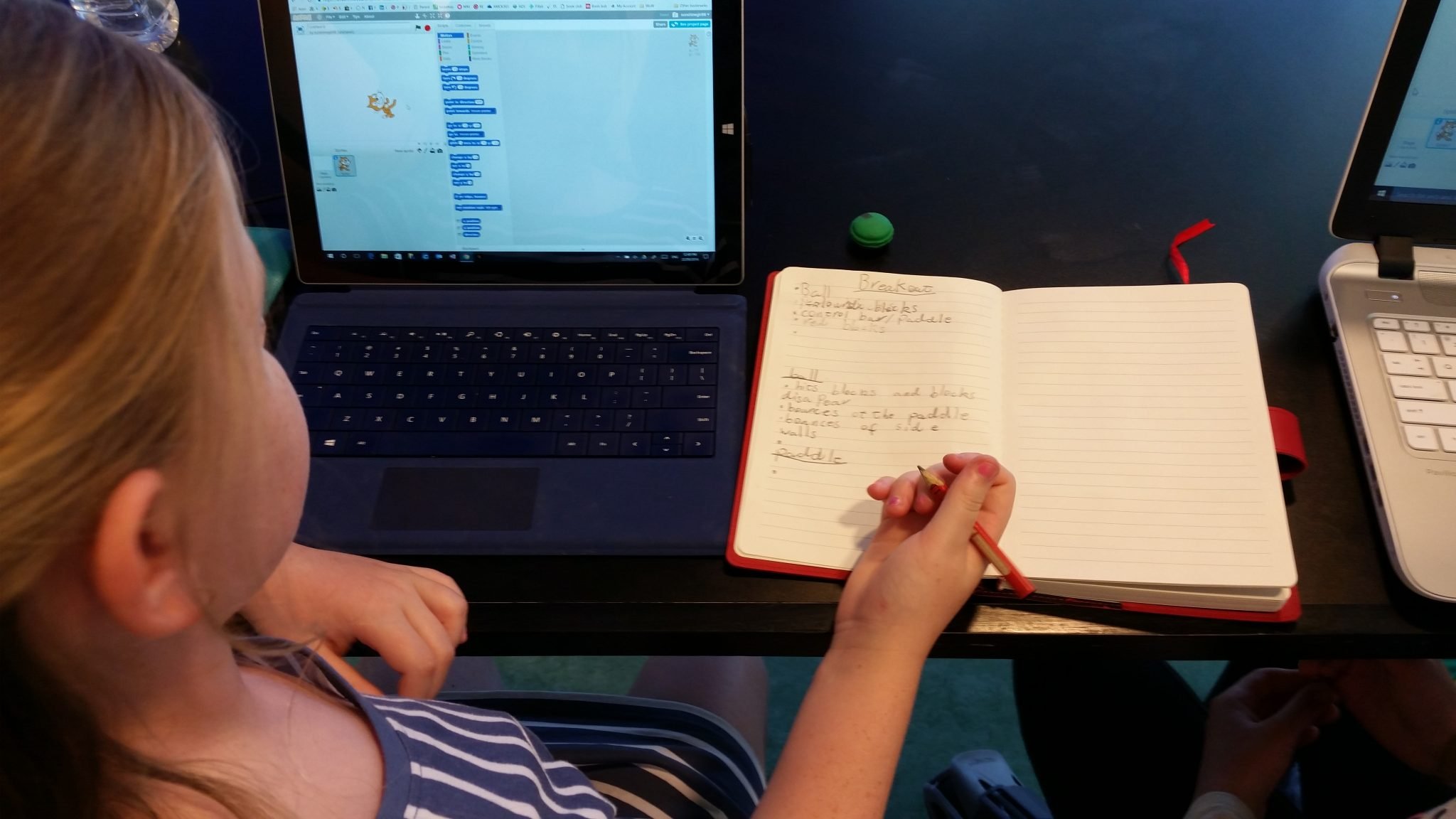Want extra ideas for your coding clubs?
Want more ideas for your coding clubs?
Are you sick of doing the exact same activities? Want fresh, new projects for your students?
Learn to program with Scratch and build animation movies, quizzes and more.
Learn to program with Python (years 5-6)
Program mBot (robot)
Program Lego Mindstorms EV3 (robot)
Build digital projects with Makey Makey (simple circuits and inputs)
Coding blocks with Scratch
We use a five level program with Scratch with each level focussed on learning a set of competencies. You can find the five levels in my 'coding_kids' Scratch profile.Lesson plans for an 8 week introduction into programming with Scratch: View here.Here are some of the games my students built in Scratch: View games.Learn to break down a problem into a sequence of steps by programming with Scratch.
Python
Python is my preferred textual programming language to teach to beginners and especially for primary school students in Years 5-6 and high school students. I prefer to download Python onto computers to use, which is for free. Python is a great programming language for beginners because it is clean and readable.
simple robotics e.g. mBot
Program mBot to navigate its environment and:- avoid walls- avoid edges of a table- follow a lineLearn to program by programming mBot.
Learn robotics with Lego Mindstorms EV3
Program it to navigate its environment and:- avoid walls- avoid edges of a table- follow a line- grab objects with clawsLearn to program by programming Lego Mindstorms EV3.
Simple electronics with Makey Makey
- learn about circuits and inputs- build your own game controller- build your own 'Dance Dance Revolution' game- build your own piano mat or drum kit to step on with feet- build your own 'operation' game- Here are a few projects students made with Makey Makey
If you're interested to find out more, contact us!